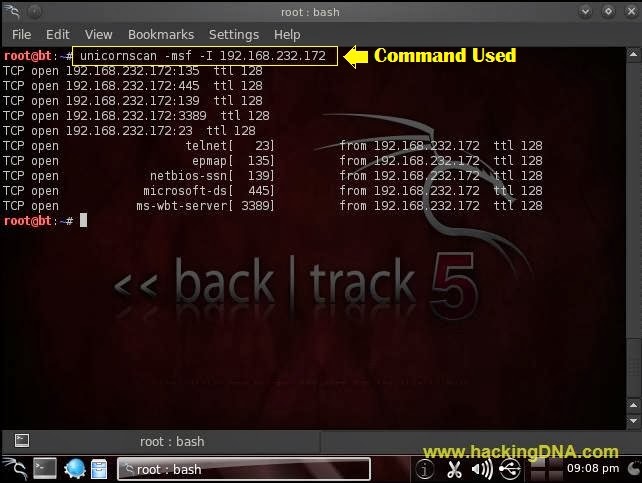KALI LINUX TUTORIAL | HOW TO MAKE FAKE AP USING WIFI-HONEY KALI LINUX
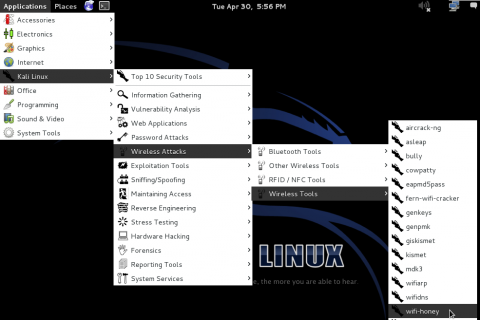
Make your own Fake AP with wifi-honey !
Lets start now ! Firstly Open " Application - Kali Linux - Wireless Attacks - 802.11 Wireless Tools - wifi-honey "
Looking around just a minute . CHECK THIS OUT :
Usage : /usr/bin/wifi-honey <essid> <channel> <interface>
> Default channel is 1
> Default interface is wlan0
Note : essid is the name of our fake AP .
Its <channel> and <interface> was set default .
we just set our <essid> or another way you want to change the <channel> or <interface> , up to you .
Here I use the default options . So , just type into terminal :
/usr/bin/wifi-honey gasesat.blogspot.com
or wifi-honey gasesat.blogspot.com
hit [ ENTER ]
now Open the terminal and type : wifite
hit [ ENTER ]
set " interfaces in monitor mode " to mon0
hit [ ENTER ]
And taraa... the result of magic appears :
look at that we made it !!! there are 3 fake Access Points with WEP , WPA and WPA2 .
Thank you , I hope you enjoy it .
Don't forget to share to another :)